Have a fraud-related complaint?
Call us on 0700PREMIUMTRUST (0700773648687878) or 0700PREMIUM (07007736486) or send an email toContact Me
At PremiumTrust Bank, we have implemented several security features across our digital platforms in a bid to ensure the protection of our customers’ information and protection against fraudulent activities. To help ensure user protection and privacy while offering the convenience of online banking, we have also implemented sophisticated technology and monitoring techniques to secure our customers’ data.
Online banking enables customers to conduct a range of financial transactions conveniently from their electronic devices. With a few clicks from computers or mobile devices, customers can check their account balances and pay bills, saving time and giving them more control over their finances
To help ensure your safety while offering you this convenience, the Bank uses the latest technology and monitoring techniques, and other methods of securing customer data.
Multifactor Authentication. The Bank utilizes more than one method for verifying a customer’s identity before granting online account access to prevent identity theft. The forms of identification include something you know (password or PIN), who you are (biometric), and something you have (debit card).
Encryption. The Bank secures your transactions and personal information online using an encryption software that converts the information into an unreadable format that prevents unauthorized access to customers’ data.
Privacy Policies and Training. The Bank has stringent privacy policies. Employees are trained to treat customers’ confidential information with the utmost care, to ensure compliance with regulatory requirements.
The Bank has deployed technologies and processes to protect customers’ data. Customers, too, play an important role in protecting financial information. Here’s what you can do to enhance your online security:
Use a strong password. A strong password is the main barrier keeping most of your online accounts from being hacked. Using a combination of letters, numbers, and characters and avoiding using information such as birthdays, children’s names, or home addresses makes it difficult for hackers to guess a user’s password. It is also recommended that the password is changed regularly, and different passwords are used for multiple accounts.
Keep it to yourself. Passwords or any personal information should not be shared online with anyone
Avoid fraudulent websites. To help ensure the website you have visited is authentic and secure when conducting financial transactions online, look for a lock icon on the browser’s status bar or a website URL that begins with “HTTPS:” (the “s” stands for “secure”).
Protect yourself online. Do not click on pop-ups claiming that your computer is infected or offering discounts, as you may be installing malicious software (“malware”) on your computer.
Use anti-malware. Install and regularly update virus protection software that detects and blocks “spyware”—programs that can give criminals access to your computer.
Be wary of email. Do not share sensitive information via email. If you receive an unscheduled or unsolicited email claiming to be from the Bank, proceed with caution. Close the email and log on to the Bank’s mobile or online banking yourself.
Monitor your account. Check your balances frequently to spot any fraudulent activity and report it immediately to us.
Log off. Remember to sign off the Bank’s secured area when you have finished online banking. Also, log off your computer to prevent unauthorized access to your information and files.